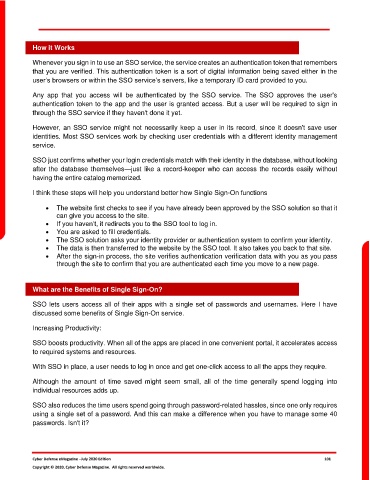Page 101 - Cyber Defense eMagazine for July 2020
P. 101
How it Works
Whenever you sign in to use an SSO service, the service creates an authentication token that remembers
that you are verified. This authentication token is a sort of digital information being saved either in the
user’s browsers or within the SSO service’s servers, like a temporary ID card provided to you.
Any app that you access will be authenticated by the SSO service. The SSO approves the user's
authentication token to the app and the user is granted access. But a user will be required to sign in
through the SSO service if they haven't done it yet.
However, an SSO service might not necessarily keep a user in its record, since it doesn't save user
identities. Most SSO services work by checking user credentials with a different identity management
service.
SSO just confirms whether your login credentials match with their identity in the database, without looking
after the database themselves—just like a record-keeper who can access the records easily without
having the entire catalog memorized.
I think these steps will help you understand better how Single Sign-On functions
• The website first checks to see if you have already been approved by the SSO solution so that it
can give you access to the site.
• If you haven’t, it redirects you to the SSO tool to log in.
• You are asked to fill credentials.
• The SSO solution asks your identity provider or authentication system to confirm your identity.
• The data is then transferred to the website by the SSO tool. It also takes you back to that site.
• After the sign-in process, the site verifies authentication verification data with you as you pass
through the site to confirm that you are authenticated each time you move to a new page.
What are the Benefits of Single Sign-On?
SSO lets users access all of their apps with a single set of passwords and usernames. Here I have
discussed some benefits of Single Sign-On service.
Increasing Productivity:
SSO boosts productivity. When all of the apps are placed in one convenient portal, it accelerates access
to required systems and resources.
With SSO in place, a user needs to log in once and get one-click access to all the apps they require.
Although the amount of time saved might seem small, all of the time generally spend logging into
individual resources adds up.
SSO also reduces the time users spend going through password-related hassles, since one only requires
using a single set of a password. And this can make a difference when you have to manage some 40
passwords. Isn't it?
Cyber Defense eMagazine –July 2020 Edition 101
Copyright © 2020, Cyber Defense Magazine. All rights reserved worldwide.