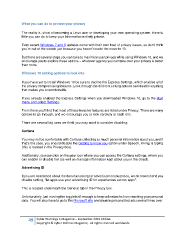Page 49 - index
P. 49
What you can do to protect your privacy
The reality is, short of becoming a Linux user or developing your own operating system, there is
little you can do to keep your information entirely private.
Even recent Windows 7 and 8 updates come with their own host of privacy issues, so don’t think
you’re out of the woods just because you haven’t made the move to 10.
But there are several steps you can take to maximize your privacy while using Windows 10, and we
encourage you to explore these options – whatever agency you can take over your privacy is better
than none.
Windows 10 setting options to look into
If you have yet to install Windows 10 be sure to decline the Express Settings, which enables all of
the privacy compromising features. Look through the different setting options and disable anything
that makes you uncomfortable.
If you already enabled the Express Settings when you downloaded Windows 10, go to the start
menu and select Settings.
From there you’ll find that most of these invasive features are listed under Privacy. There are many
options to go through, and we encourage you to look carefully at each one.
There are several big ones we think you may want to consider disabling:
Cortana
You may not be comfortable with Cortana collecting so much personal information about you, and if
that’s the case, you should disable the Getting to know you option under Speech, inking, & typing
(this is located in the Privacy box).
Additionally, you can click on the gear icon where you can access the Cortana settings, where you
can enable or disable her (as well as manage information kept about you in the cloud).
Advertising ID
If you are concerned about the data harvesting for advertisement purposes, we do recommend you
disable setting, “let apps use your advertising ID for experiences across apps”.
This is located underneath the General tab in the Privacy box.
Unfortunately, just moving the toggle isn’t enough to keep ad networks from reaching your personal
data. You will also have to go to this Microsoft site and disable personalized ads several times over.
49 Cyber Warnings E-Magazine – September 2015 Edition
Copyright © Cyber Defense Magazine, All rights reserved worldwide