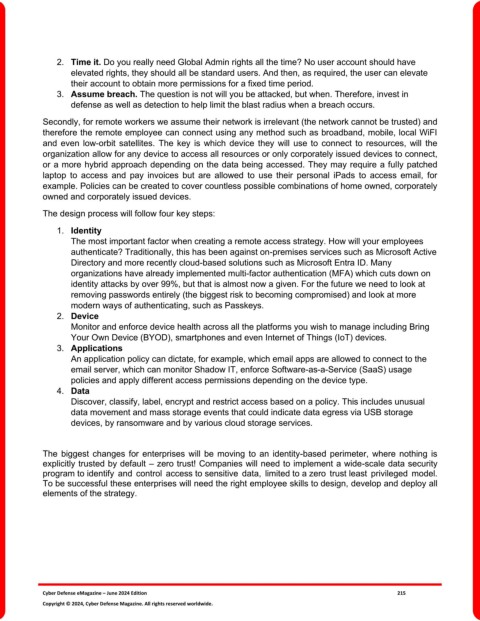Page 215 - Cyber Defense eMagazine June 2024
P. 215
2. Time it. Do you really need Global Admin rights all the time? No user account should have
elevated rights, they should all be standard users. And then, as required, the user can elevate
their account to obtain more permissions for a fixed time period.
3. Assume breach. The question is not will you be attacked, but when. Therefore, invest in
defense as well as detection to help limit the blast radius when a breach occurs.
Secondly, for remote workers we assume their network is irrelevant (the network cannot be trusted) and
therefore the remote employee can connect using any method such as broadband, mobile, local WiFI
and even low-orbit satellites. The key is which device they will use to connect to resources, will the
organization allow for any device to access all resources or only corporately issued devices to connect,
or a more hybrid approach depending on the data being accessed. They may require a fully patched
laptop to access and pay invoices but are allowed to use their personal iPads to access email, for
example. Policies can be created to cover countless possible combinations of home owned, corporately
owned and corporately issued devices.
The design process will follow four key steps:
1. Identity
The most important factor when creating a remote access strategy. How will your employees
authenticate? Traditionally, this has been against on-premises services such as Microsoft Active
Directory and more recently cloud-based solutions such as Microsoft Entra ID. Many
organizations have already implemented multi-factor authentication (MFA) which cuts down on
identity attacks by over 99%, but that is almost now a given. For the future we need to look at
removing passwords entirely (the biggest risk to becoming compromised) and look at more
modern ways of authenticating, such as Passkeys.
2. Device
Monitor and enforce device health across all the platforms you wish to manage including Bring
Your Own Device (BYOD), smartphones and even Internet of Things (IoT) devices.
3. Applications
An application policy can dictate, for example, which email apps are allowed to connect to the
email server, which can monitor Shadow IT, enforce Software-as-a-Service (SaaS) usage
policies and apply different access permissions depending on the device type.
4. Data
Discover, classify, label, encrypt and restrict access based on a policy. This includes unusual
data movement and mass storage events that could indicate data egress via USB storage
devices, by ransomware and by various cloud storage services.
The biggest changes for enterprises will be moving to an identity-based perimeter, where nothing is
explicitly trusted by default – zero trust! Companies will need to implement a wide-scale data security
program to identify and control access to sensitive data, limited to a zero trust least privileged model.
To be successful these enterprises will need the right employee skills to design, develop and deploy all
elements of the strategy.
Cyber Defense eMagazine – June 2024 Edition 215
Copyright © 2024, Cyber Defense Magazine. All rights reserved worldwide.