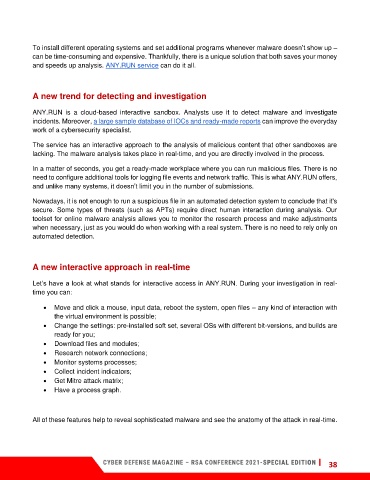Page 38 - Cyber Defense Magazine RSA Edition for 2021
P. 38
To install different operating systems and set additional programs whenever malware doesn’t show up –
can be time-consuming and expensive. Thankfully, there is a unique solution that both saves your money
and speeds up analysis. ANY.RUN service can do it all.
A new trend for detecting and investigation
ANY.RUN is a cloud-based interactive sandbox. Analysts use it to detect malware and investigate
incidents. Moreover, a large sample database of IOCs and ready-made reports can improve the everyday
work of a cybersecurity specialist.
The service has an interactive approach to the analysis of malicious content that other sandboxes are
lacking. The malware analysis takes place in real-time, and you are directly involved in the process.
In a matter of seconds, you get a ready-made workplace where you can run malicious files. There is no
need to configure additional tools for logging file events and network traffic. This is what ANY.RUN offers,
and unlike many systems, it doesn’t limit you in the number of submissions.
Nowadays, it is not enough to run a suspicious file in an automated detection system to conclude that it's
secure. Some types of threats (such as APTs) require direct human interaction during analysis. Our
toolset for online malware analysis allows you to monitor the research process and make adjustments
when necessary, just as you would do when working with a real system. There is no need to rely only on
automated detection.
A new interactive approach in real-time
Let’s have a look at what stands for interactive access in ANY.RUN. During your investigation in real-
time you can:
• Move and click a mouse, input data, reboot the system, open files – any kind of interaction with
the virtual environment is possible;
• Change the settings: pre-installed soft set, several OSs with different bit-versions, and builds are
ready for you;
• Download files and modules;
• Research network connections;
• Monitor systems processes;
• Collect incident indicators;
• Get Mitre attack matrix;
• Have a process graph.
All of these features help to reveal sophisticated malware and see the anatomy of the attack in real-time.
38