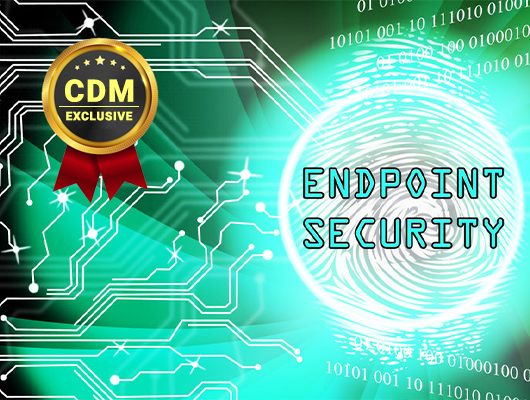Understanding common endpoint protection mistakes will better prepare your business to combat cyber threats
By JG Heithcock, General Manager of Retrospect, Inc., a StorCentric Company
For many small to medium-sized businesses (SMB), focusing on security can be a costly endeavor. SMBs generally can’t afford the luxury of implementing a high-end security suite to protect their vital data and infrastructure, let alone react to a cyberattack that occurs due to a lax system of protection. While your business might run on servers, your employees move the business forward on endpoints, which include laptops, desktops, tablets, and virtual environments. It’s easy to take those desktops and laptops for granted until something happens and you realize the need for data insurance to prevent downtime, data loss, and the expenses they incur. The list below explains a few reasons behind common endpoint mistakes and how to avoid them.
You’re Using a File Hosting Program Such as Dropbox
File hosting programs, such as Dropbox, Google Drive, and Sharepoint, are great tools for business synchronization These programs might also seem like great backup systems until the endpoint is lost.
Your employees are focused on completing their tasks and as a result, don’t always ensure every necessary file is saved to the file management system. Employees may start working on a document that is saved to their desktop or personal drive before uploading it to the shared system, waiting until the document is ready for review or collaboration. Waiting to add files prevents sending multiple notifications every time a change is made and allows the employee to work on the document without interjection. While the employee’s reasons for wanting to add a document to a shared drive are well intended, this can present problems in the long run.
When a set of documents goes missing, the business loses time and money spent recreating or recovering the set of documents, not to mention the downtime spent recreating the user’s personalized environment. Working to reverse the effects of missing documents can take anywhere between a few hours to a few days, ultimately costing the business having to shift priorities and fall behind on other tasks. At the end of the day, Dropbox and its contemporaries are file syncing tools that should not be used for endpoint protection.
Your Imaging Tools Need a Backup Solution
The purpose of imaging tools is to help users quickly deploy a complete environment to a set of endpoints. With a single image, every environment has the necessary updates and applications without having to manually manage every instance.
Using endpoints for web-based applications and work, or editing documents that live on your server might make sense. However, if your workforce has personalized environments or does local work, it makes your business prone to losing work and increases the opportunity for downtime. Reimaging might only take an hour, but recreating work or personalizing an environment takes days, sometimes weeks.
In order to prevent downtime or energy spent recreating personalized work environments, it is crucial to invest in a backup solution that works well in tandem with imaging tools. You can use the base image as the template and then protect only the user’s folder where work and application settings are stored. When something does happen, you can reimage then restore without worrying about lost work and experiencing minimal downtime.
NAS Folders Should be Used for Document Sharing, Not Data Protection
A Network Attached Storage (NAS) shared folder serves as an excellent tool for keeping your business running on-premise and in sync. Similar to Dropbox and Google Drive, NAS folders are often treated as a backup system however, a NAS shared folder is a file storage tool, not a data protection strategy.
Rather than relying on NAS folders for your backup strategy, use them to share work between users and ensure employees have access to each other’s work, taking advantage of the quick access they provide on your local network.
Invest Now to Save Time and Money Later
For SMBs focused on sales and keeping the business running, security and data backup is often seen as a distraction and are left behind, despite the fact that maintaining each is essential to keeping a business afloat.
Being short on time is an unavoidable reality for SMBs. Larger businesses can absorb disruption, but downtime and lost data can leave a small business struggling to survive. If you are the owner of a SMB, it would be wise to invest time in a backup solution to protect your endpoint upfront, avoiding time spent on disaster recovery later. When you think about it, if you lose some or all of your data, you’ll spend time focusing on ways to recover it, rather than spending precious time on growing your business. You have insurance for your car, your house, your health, and your business. Your data deserves insurance, too.
Businesses should also consider making an investment in quality backup solutions that fit their unique needs as early as possible. Many cloud-based backup solutions operate on subscription-based payment models for their ‘as-a-service’ offerings, which helps with flexibility and scalability. By allocating money towards a backup solution from the first day, businesses will be better protected against ransomware, natural disasters, and human error, all of which can yield high costs to the business and determine the survival rate of a SMB. By investing time in research and drafting a budget, SMBs can find the right solutions priced for their needs.
About the Author
 JG Heithcock is the general manager of Retrospect, Inc., a StorCentric Company. He has 18 years experience in the storage and backup industry. JG was the User Experience Architect at WildPackets (now Savvius) before coming back to recruit and manage the Engineering team for Retrospect at EMC. JG was one of the founding members of Retrospect, Inc, and is now General Manager at Retrospect under the StorCentric family. JG can be reached online at https://twitter.com/jgheithcock and at our company website https://www.retrospect.com/.
JG Heithcock is the general manager of Retrospect, Inc., a StorCentric Company. He has 18 years experience in the storage and backup industry. JG was the User Experience Architect at WildPackets (now Savvius) before coming back to recruit and manage the Engineering team for Retrospect at EMC. JG was one of the founding members of Retrospect, Inc, and is now General Manager at Retrospect under the StorCentric family. JG can be reached online at https://twitter.com/jgheithcock and at our company website https://www.retrospect.com/.