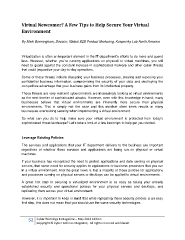Page 52 - cdm-2014
P. 52
$,./ & 1 )' , 1 $*- .) &* /, )/, $,./ &
(0$,)(' (.
By Mark Bermingham, Director, Global B2B Product Marketing, Kaspersky Lab North America
Virtualization is often an important element in the IT department’s efforts to do more and spend
less. However, whether you’re running applications on physical or virtual machines, you still
need to guard against the constant increase in sophisticated malware and other cyber threats
that could jeopardize your day-to-day operations.
Some of these threats include disrupting your business processes, stealing and exposing your
confidential business information, compromising the security of your data and destroying the
competitive advantage that your business gains from its intellectual property.
These threats are very real and cybercriminals are increasingly looking at virtual environments
as the next frontier of sophisticated attacks. However, even with this knowledge in hand, many
businesses believe that virtual environments are inherently more secure than physical
environments. This is simply not the case and this mindset often times results in many
businesses overlooking security when implementing a virtual environment.
So what can you do to help make sure your virtual environment is protected from today’s
sophisticated threat landscape? Let’s take a look at a few basic tips to help get you started.
Leverage Existing Policies
The services and applications that your IT department delivers to the business are important
regardless of whether those services and applications are being run on physical or virtual
machines.
If your business has recognized the need to protect applications and data running on physical
servers, that same need for security applies to applications or business processes that you run
in a virtual environment. And the great news is that a majority of those policies for applications
and processes running on physical servers or desktops can be applied to virtual environments.
A great first step to securing a virtualized environment is as easy as taking your already
established security and operational policies for your physical servers and desktops, and
replicating them across your virtual environment.
However, it is important to keep in mind that while replicating these security policies is an easy
first step, this does not mean that you should use the same security technologies.
! " $ !
! # ! "