Understanding and implementing MFA and strong password protocol.
By Jeff Severino, CyberLock Defense, Lockton Affinity
The importance of multi-factor authentication and password security is critical. Often, it is your best line of defense for protecting all your data, devices and systems from unauthorized access. Unfortunately, many don’t take password security seriously, which makes them especially vulnerable to hackers.
Good password security can help protect you from data breaches, network intrusions, malware and viruses. It can also minimize your risk of the lawsuits, fines and bad publicity that can accompany a data breach.
Here’s what to know about the latest recommended password security best practices, including minimizing your risk from hackers, choosing good passwords and utilizing multi-factor authentication.
Why Passwords Are Important
In today’s world, everyone must take steps to safeguard their data, devices and systems from unauthorized access with strong password security. In some professions, such as banking, law, education and healthcare, you can even face fines and penalties for not doing so.
Passwords are useful for protecting many different types of sensitive and confidential data and computer systems, including:
- Work terminals
- Point-of-sale systems
- Email communications
- Social media accounts
- Ticketing systems
- IT infrastructure
- Mobile devices
- Customer files
- Client documentation
- Vendor systems
- Billing information
- Financial records
Even if it’s not specifically required by your industry’s professional association or local, state or federal law, protecting all your data, devices and systems with the best password protection is just good business. It also ensures you maintain the trust of your clients and customers and avoid unnecessary downtime and liability risk.
How Hackers Can Crack Your Password
Setting a password for all your systems and devices is a good first step to securing your data. But it’s important to realize that even with all your systems protected by passwords, it’s still possible for someone to gain unauthorized access, because things are always changing.
While computer systems have become more advanced, hackers have upped their game as well. You may have noticed that popular websites and services are prompting you to update your password more frequently and requiring you to pick stronger and better passwords when you do. This is because hackers may be able to guess your weak passwords and can use technology to hack even moderately secure passwords.
With new technology, some hackers are able to crack simple passwords of up to 10 characters instantly. Even properly chosen passwords that include numbers, symbols, uppercase and lowercase letters can be cracked in just a few minutes to hours if they are shorter than eight characters long.
Many computer users still choose passwords that are easy to guess and there are now billions of compromised and stolen passwords listed online. Using similar passwords for different websites can also allow a hacker who has gained access to one of your accounts to access other accounts. Plus, a hacker who finds one of your passwords may be able to guess your other ones.
How to Pick a Good Password
Choosing good passwords for all your logins can protect you from getting hacked and minimize the chance of confidential information falling into the wrong hands. Here are the best practices to follow:
- Choose a strong password. Strong passwords combine uppercase and lowercase letters and numbers and are at least 8 characters long. Always avoid using nicknames, birthdays or ordinary words in the dictionary.
- Keep your passwords confidential. Avoid sharing passwords with anyone else. If multiple employees need to use the same terminal or system, make sure everyone has their own individual login and password credentials.
- Avoid reusing old passwords. Use a new password every time you’re prompted, since compromised passwords will always be vulnerable. Facebook CEO Mark Zuckerberg found this out when he was hacked due to reusing an old password.
- Pick a unique password for everything. Differentiating your passwords for each accounts ensures a hacker can’t access all your accounts with one login. This keeps small hacks from turning into major ones.
- Keep track of all your passwords. The average person now has to juggle about 100 passwords. Keep track by writing them down on a piece of paper stored in a secure location or consider using a password manager.
- Use a password manager. With a browser or cloud-based password manager, there is a master password that secures all your logins. To login to your accounts, you only need to remember the master password.
- Check for compromised passwords. It’s possible to research whether one of your passwords has been compromised and should be updated. Check Google Password Checkup or Mozilla Firefox Monitor to see if your login has been compromised.
- Set up password reset options. To avoid losing access to your accounts, set up password reset options with memorable security question answers and a backup email or phone number on file.
- Turn on multi-factor authentication. By requiring a verification code be sent to your phone or email, multi-factor authentication can keep a hacker from being able to log into your account even if they do get ahold of your password.
The Importance of Multi-Factor Authentication
Many experts now highlight the importance of multi-factor authentication (MFA) or two-factor authentication (2FA) to help avoid unauthorized access to your accounts and systems.
Multi-factor authentication works by requiring something else from you besides your login and password to access your account. This could be a PIN, security question answers, or a temporary security code emailed or texted to you. Some high-security MFA systems even work with badges, USB key fobs, or fingerprints and other biometric data. The idea is to provide two or more levels of security so that only you can access your data.
Multi-factor authentication usually doesn’t require verification for every login, only those where you are logging on from an unfamiliar device, a home or public internet connection or during off hours. It’s easy to set up and turn on MFA or 2FA features on common apps such as Gmail, Office and Facebook. Other systems may have the tool enabled by default. With this feature, even a hacker who has stolen your password needs additional access to your email account, text messages or even biometric data to gain access to your account.
How to Better Protect Yourself
With good password security you can minimize your risk from hackers, protecting your data, devices and systems from unauthorized access. But even a great password can’t prevent all cyber-attacks. You can take your security to the next level with cyber liability insurance from CyberLock Defense.
About the Author
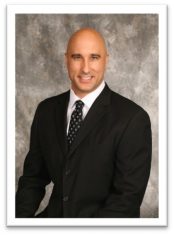 CyberLock Defense from Lockton Affinity provides industry-leading cyber liability insurance that offers full limits of cybercrime (cyber theft), social engineering, fraudulent funds transfer and more. With more than 35 industry groups eligible, including professional services, health care, retail, financial services and more, this comprehensive coverage helps protect your business against the costs associated with a cyber attack at affordable rates.
CyberLock Defense from Lockton Affinity provides industry-leading cyber liability insurance that offers full limits of cybercrime (cyber theft), social engineering, fraudulent funds transfer and more. With more than 35 industry groups eligible, including professional services, health care, retail, financial services and more, this comprehensive coverage helps protect your business against the costs associated with a cyber attack at affordable rates.
Those interested in coverage can visit CyberLockDefense.com or contact CyberLock Defense practice leader Jeff Severino at 913-652-7520 or [email protected].

